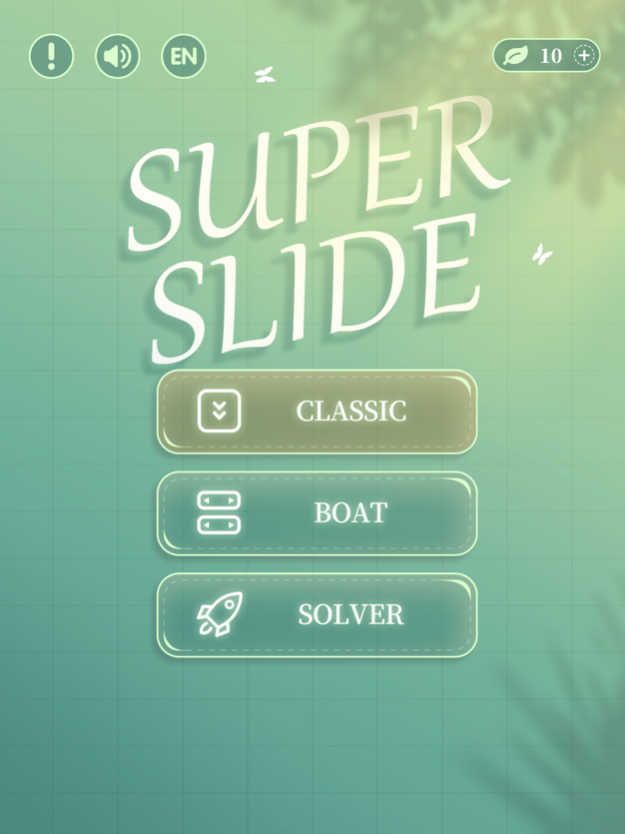SuperSlide - Unblock Me 1.0.17
Free Version
Publisher Description
SuperSlide, aka Super Slide, is an addictive slide puzzle game based on really simple rules. Your target is to unblock the red one out of surrounds.This slide puzzle game has different titles in different countries and languages, also known as 华容道, 華容道, 15-puzzle, Huarong Dao, Klotski, Khun Phaen Puzzle, Khun Phaen Escapes to Freedom, ขุนแผนหนีสู่อิสรภาพ, 箱入り娘, L'âne rouge, Pennant Puzzle, Ma's Puzzle and so on.
-Many Puzzles
With a well-designed 511-question bank, users can directly view the problem-solving animation, appreciate the mystery of the game from their ideas, and can also directly slide the blocks to challenge the level and feel the charm of the game.
- Solving Tool
Supports self-defined problem solving. The user places it in the solver according to the actual layout of the toy at hand and according to the real situation, and the system will automatically calculate the feasible solution and complete the answer.
- 3x3 Number Puzzle / 4x4 Number Puzzle / 9 Puzzle / 15 Puzzle
It supports solving digital cubes with simpler rules, making it easier to get started. Enter the number puzzle to rearrange the order of numbers.
Aug 24, 2023
Version 1.0.17
bug fixed
About SuperSlide - Unblock Me
SuperSlide - Unblock Me is a free app for iOS published in the Action list of apps, part of Games & Entertainment.
The company that develops SuperSlide - Unblock Me is FS GIIKER TECHNOLOGY CO.,LTD. The latest version released by its developer is 1.0.17.
To install SuperSlide - Unblock Me on your iOS device, just click the green Continue To App button above to start the installation process. The app is listed on our website since 2023-08-24 and was downloaded 4 times. We have already checked if the download link is safe, however for your own protection we recommend that you scan the downloaded app with your antivirus. Your antivirus may detect the SuperSlide - Unblock Me as malware if the download link is broken.
How to install SuperSlide - Unblock Me on your iOS device:
- Click on the Continue To App button on our website. This will redirect you to the App Store.
- Once the SuperSlide - Unblock Me is shown in the iTunes listing of your iOS device, you can start its download and installation. Tap on the GET button to the right of the app to start downloading it.
- If you are not logged-in the iOS appstore app, you'll be prompted for your your Apple ID and/or password.
- After SuperSlide - Unblock Me is downloaded, you'll see an INSTALL button to the right. Tap on it to start the actual installation of the iOS app.
- Once installation is finished you can tap on the OPEN button to start it. Its icon will also be added to your device home screen.